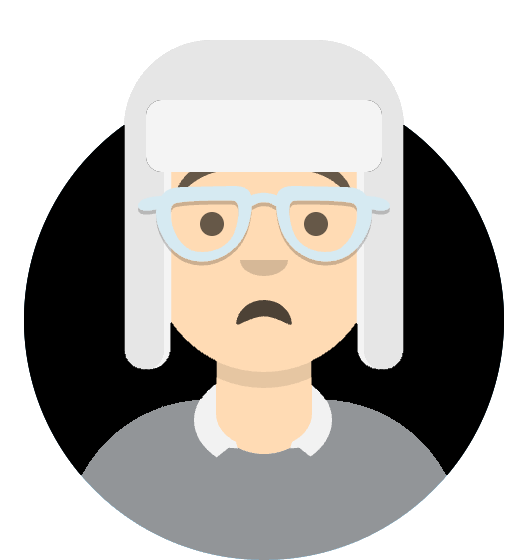More than a week after Android 16 QPR1 (Quarterly Platform Release 1) went stable, Google has quietly begun rolling out a much-anticipated over-the-air update: the “No Data Wipe” OTA for Beta 3.1 users. This release offers a smoother transition for those exiting the Android Beta Program, sparing users from the dreaded factory reset that typically erases all personal data when leaving beta builds.
What is the “No Data Wipe” OTA?
Traditionally, testers enrolled in Google’s Android Beta Program who wanted to return to the stable version of Android had to perform a full device reset. This meant losing all apps, files, photos, and settings unless they were backed up to the cloud—a process that many found frustrating.
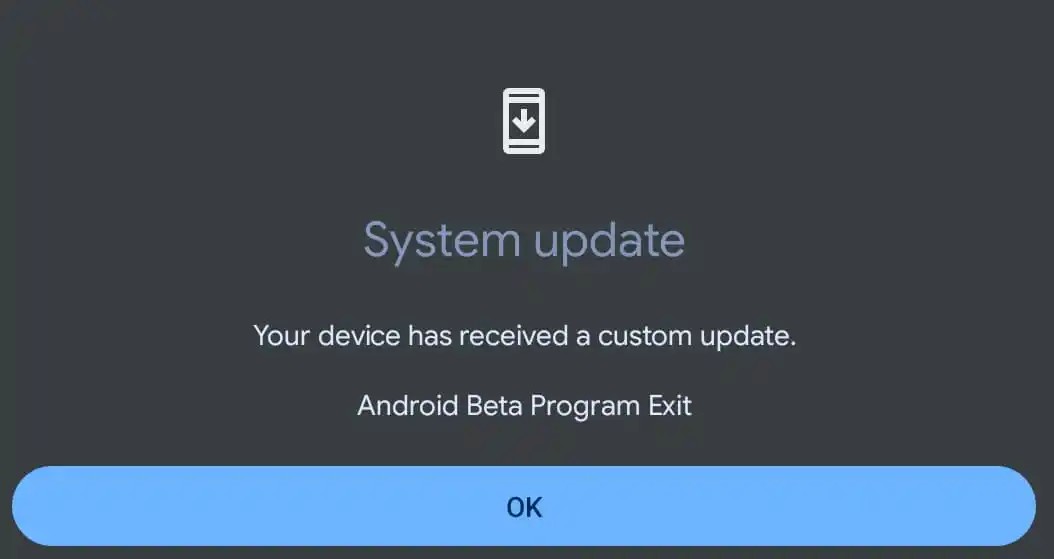
The “No Data Wipe” OTA changes that. With this update, users can seamlessly leave the beta track and return to the stable Android 16 QPR1 release without erasing data. In practical terms, this means you can keep your device exactly as it is—apps, accounts, media, and system settings intact—while still transitioning out of the beta channel.
How to Check for the Update
If you’re currently on Android 16 Beta 3.1, you should receive the new OTA in the coming days. To check manually:
-
Open the Settings app on your Pixel device.
-
Navigate to System > Software updates > System updates.
-
Look for the message that specifically says: “Android Beta Exit No Data Wipe.”
The update is relatively small, weighing in at under 100 MB, but it also carries the September 2025 security patch, ensuring your device remains protected with the latest fixes.
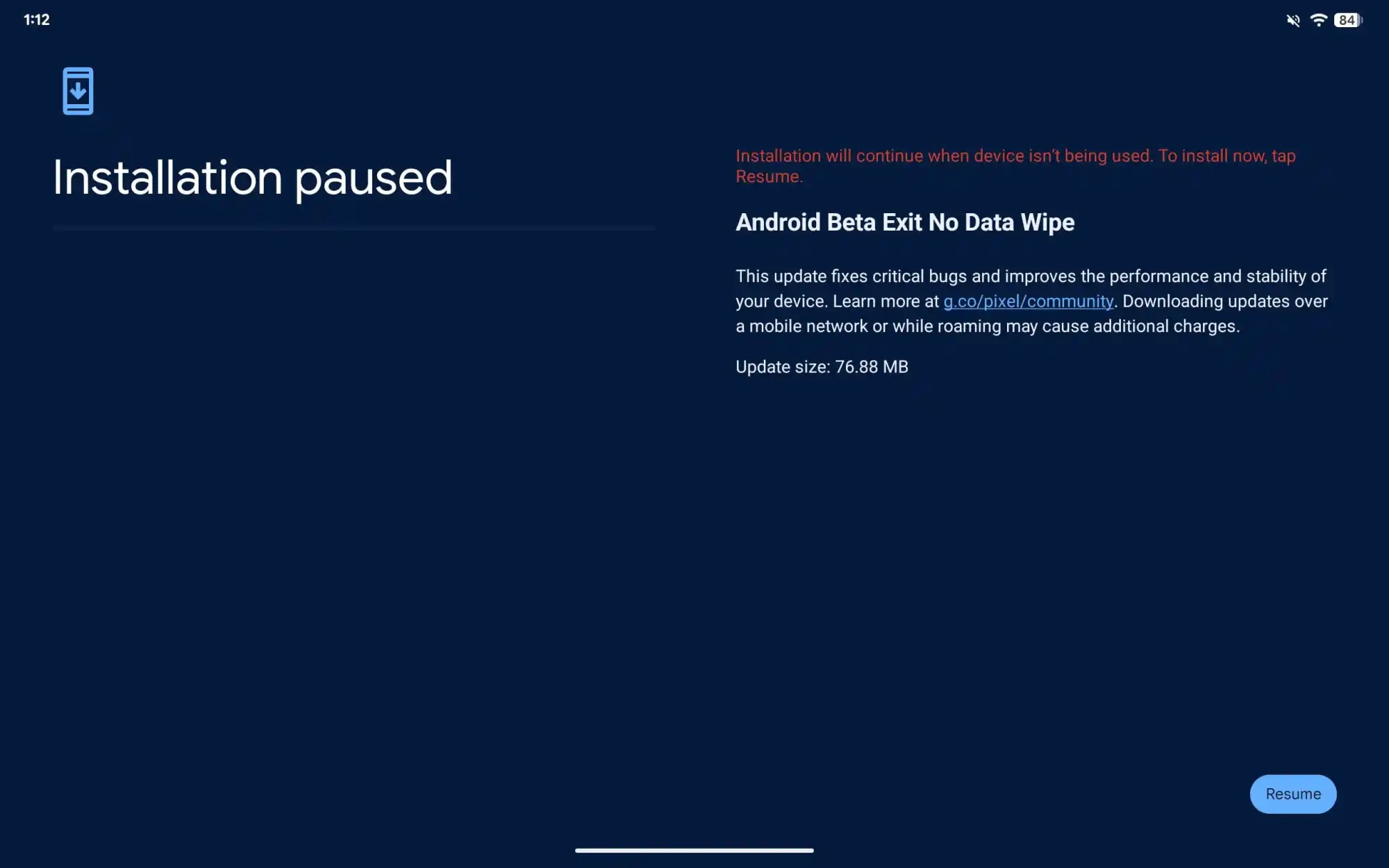
Early reports suggest the update is already live on certain devices.
Availability and Supported Devices
Early reports suggest the update is already live on certain devices. For example, the OTA has been spotted on the Pixel Tablet, but curiously not yet on devices like the Pixel 8a or Pixel 9a. A handful of users with other Pixel models have reported receiving it, though rollout appears staggered rather than universal.
This staggered approach mirrors how Google initially released the Android 16 → Android 16 QPR1 transition: not all devices received it at once. Instead, Google seems to be gating the rollout, pushing the update gradually across its Pixel lineup to ensure stability and catch potential issues before wider deployment.
What Happens After Beta 3.1?
For those who did not want to continue testing QPR2 Beta 1, the logical step was to opt out of the Android Beta Program via google.com/android/beta. Prior to the introduction of this new OTA option, opting out meant facing the risk of a complete wipe. Now, users on Beta 3.1 can leave the program far more easily without the hassle of restoring backups.
This is particularly beneficial for long-time beta testers who may have stayed enrolled through several preview builds but prefer the stability of a final release once it’s available.
Why This Matters
Google’s decision to introduce a “No Data Wipe” OTA represents a quality-of-life improvement for Android enthusiasts and developers alike. It lowers the barrier for people to test beta builds, since they know leaving the program will no longer require wiping their devices clean.
For everyday users, it also helps bridge the gap between stable releases and beta testing, making the Beta Program more accessible. The change could encourage more users to try preview builds of Android, ultimately giving Google broader real-world feedback before stable rollouts.
Final Thoughts
The Android 16 QPR1 “No Data Wipe” OTA update may not sound flashy at first glance, but it represents an important shift in how Google manages its beta program. By allowing users to step back to stable software without losing their data, Google is removing one of the biggest frustrations that previously came with beta testing.
As of now, the update is gradually appearing across Pixel devices, starting with the Pixel Tablet. Wider availability is expected soon, so if you haven’t seen the update yet, keep checking your system settings in the days ahead.